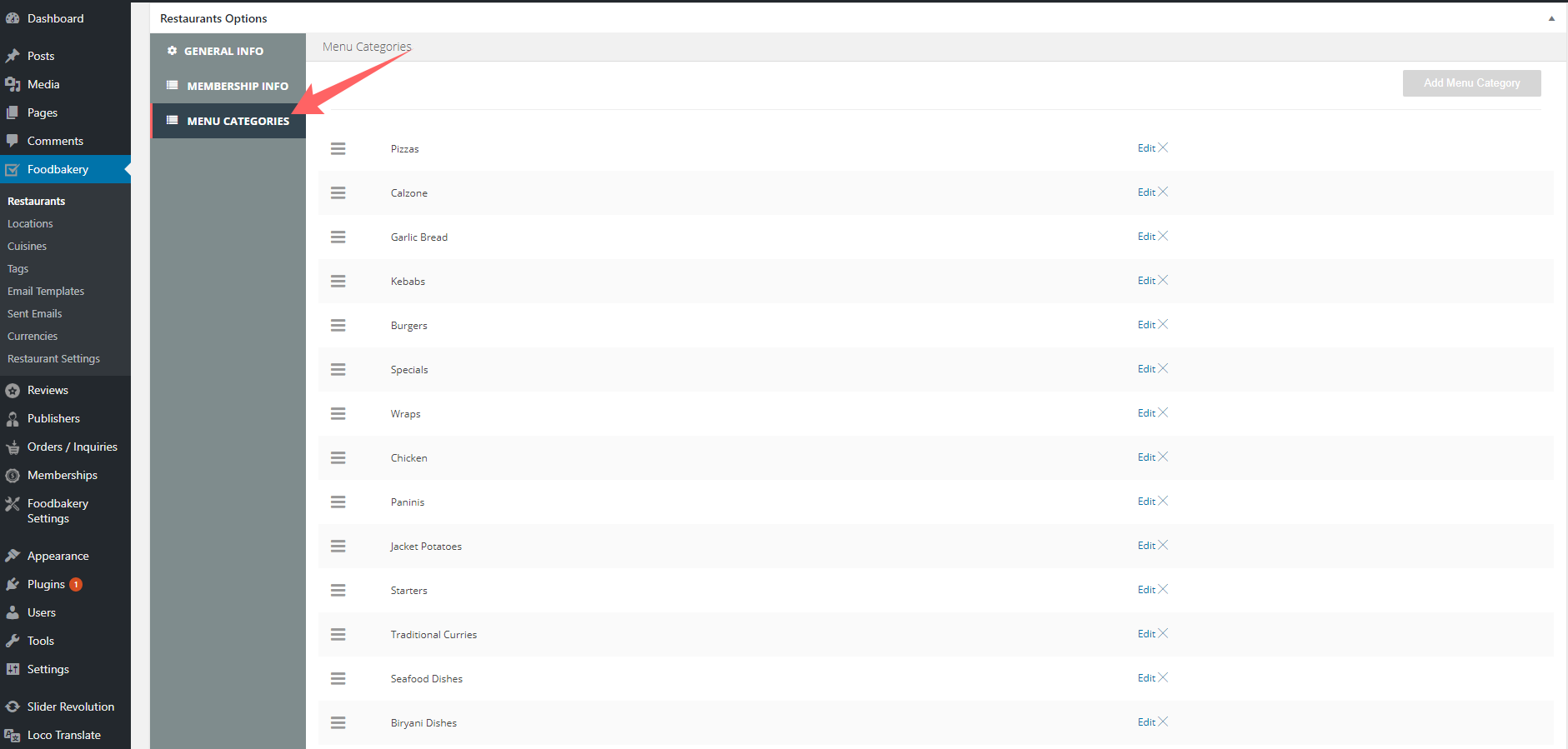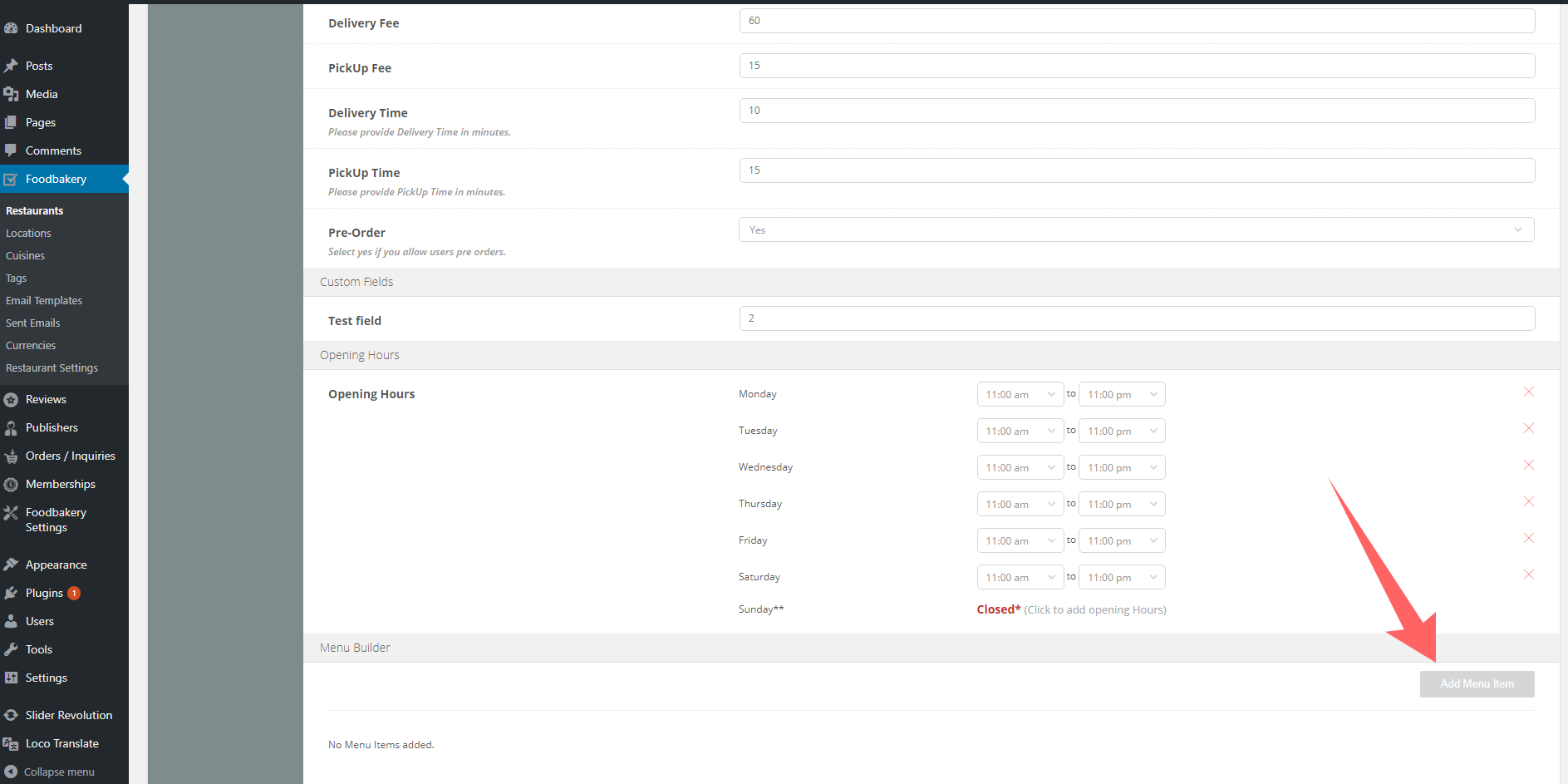In this article, we will learn about how to create a restaurant menu in foodbakery theme.
- From Frontend by login to a Restaurant user account
- Login to the Restaurant account and navigate to Menu Builder tab .
- Add menu categories under Menu categories tab (i.e Pizzas, Burgers)
- Add menu Items under Food Items tab in the categories you have created before (i.e Pizzas \ Margherita 12″ Deep Pan). You can also add Extras menu to any Food Item for any special request (i.e cheese topping)
- From Backend as an Admin
- Navigate to Dashboard / Foodbakery / Restaurants
- Edit the restaurant for which you want to create menu.
- Navigate to Menu Categories Tab and add the menu categories (i.e Pizzas, Burgers), update.
- Navigate to General Info Tab and add the Food items under Menu Builder section in the categories you have created before (i.e Pizzas \ Margherita 12″ Deep Pan). You can also add Extras menu to any Food Item for any special request (i.e cheese topping)