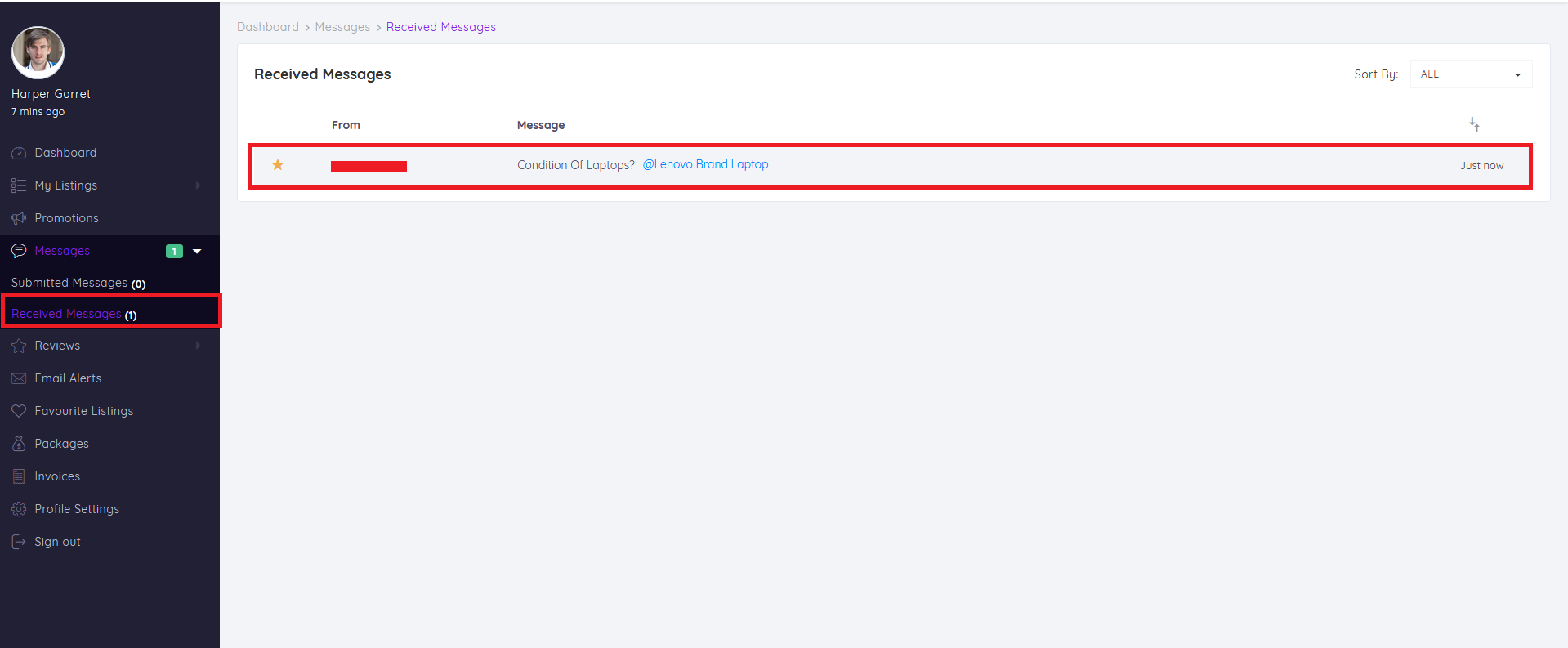This article will explain you how internal messaging system works in Directory box Theme.
1- Firstly, Login from a directory box member account
2- Then, open the listing of the member you want to connect and send the message using the contact form given in listing detail page
3- Member will receive your message in his/her dashboard
4- Receiver can reply to the message from same panel by clicking on it.
Submitted Messages option allow you to see the messages you posted to other users listings and Received Messages option allow you to view all the messages you received from other users.