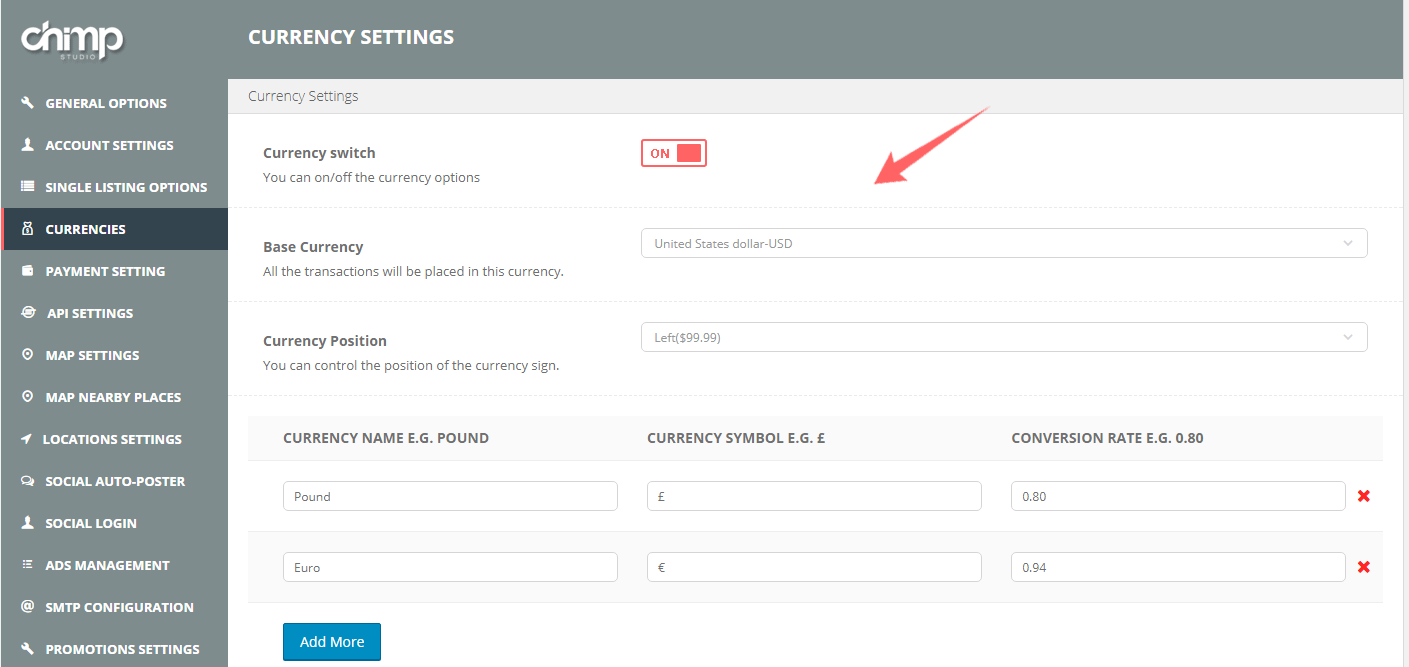DirectoryBox theme provide the option to add currency option as per your desire.You may set any currency you wish for your directory portal website.currency can be set through theme option for whole website.
Navigate to : Dashboard / WP DB / settings / Currencies.
Currency switch:Directory box have currency switch option you may switch currency as per your desire .For this You can turn ON/OFF the currency switcher to change the currency.
Currency name:From here you have to define the currencies you want add while switching the currency.
Base currency: There will only one currency that you will select from the currency list.
Currency position:You can set the currency position as per your desire.
Save settings!
All done.