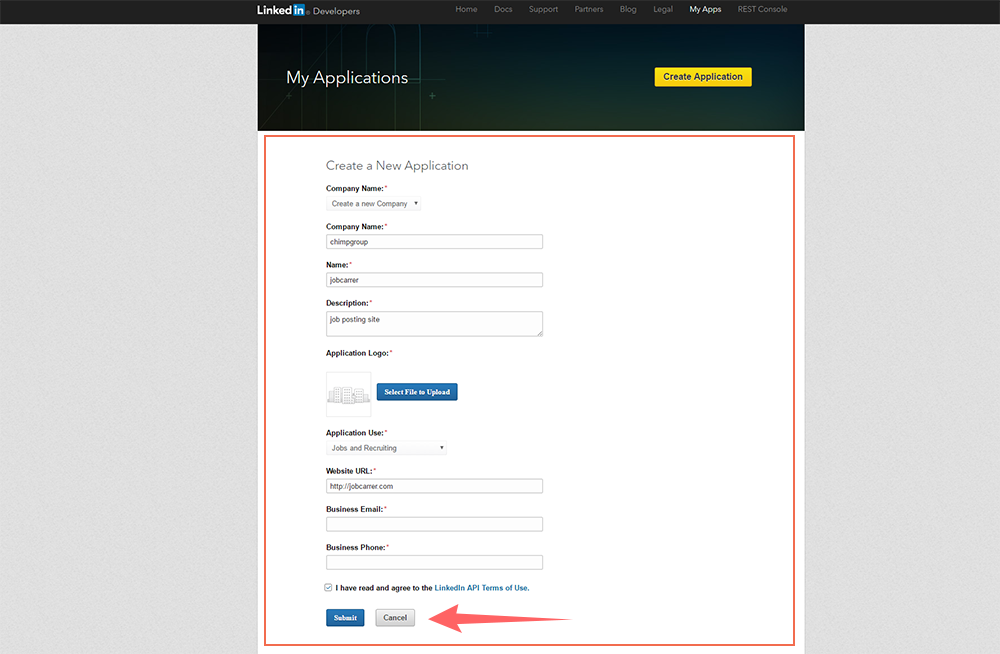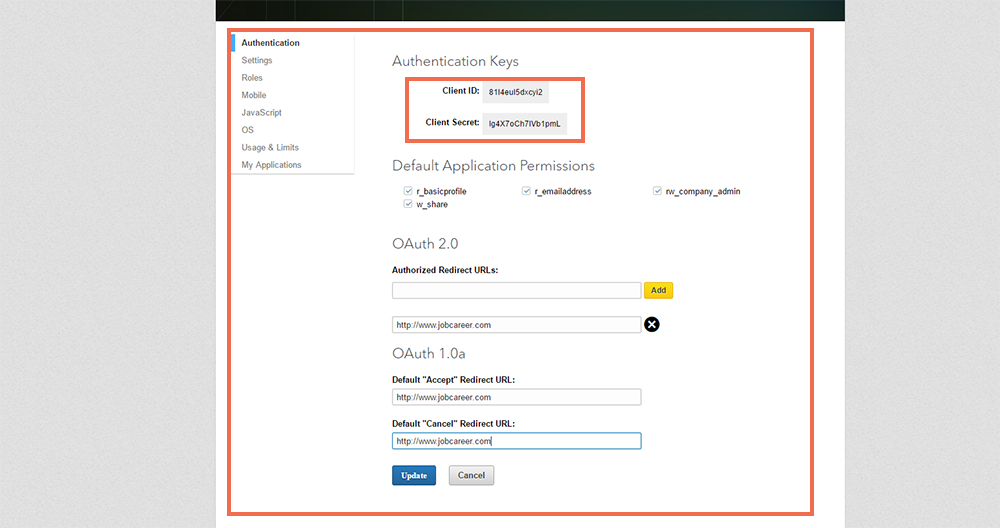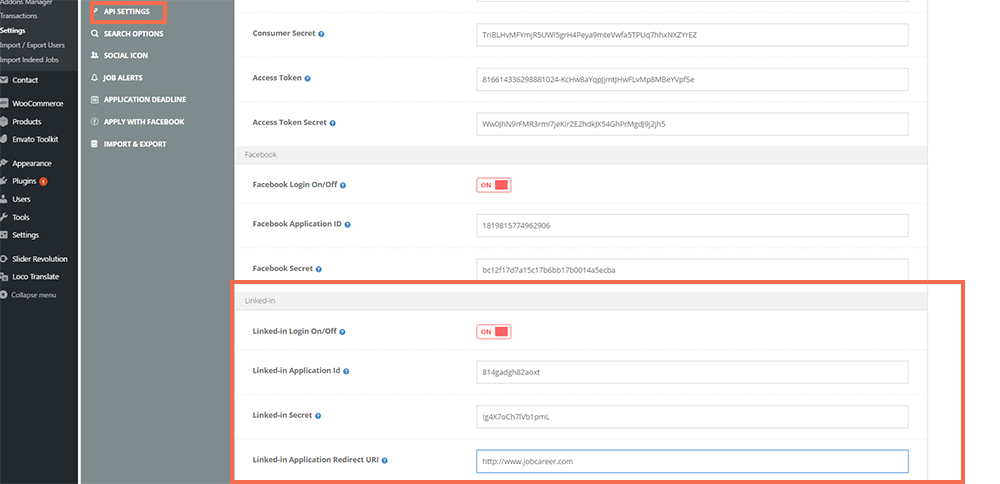LinkedIn provides an API allowing connection to your account to auto post and view content.
To add this link between your website and Linked in requires the creation of an application, together with the associated security keys.
Begin by logging into your LinkedIn account
How to configure API Settings for LinkedIn?
- Log into the LinkedIn Developer Center at: http://developer.linkedin.com/
- Click the “MY APS” link.
- Click the “Add New Application” link and fill in the following required fields:
Company Info
- Company – Choose to add an existing company or create a new company.
Application Info
- Application Name – Enter your application name, usually your site’s name.
- Description – A short description of your site
- Application Logo
- Application Use – Select a use for your application.
- Website URL – Home page URL where the integration will go live. This should end in a / (ex:http://www.mysite.com/)
- Business Email:
- Business Phone:
Check to agree the terms and click submit.
You will see following screen
“Copy client ID” “And client secret”
and paste into following screen and you have configured LinkedIn API