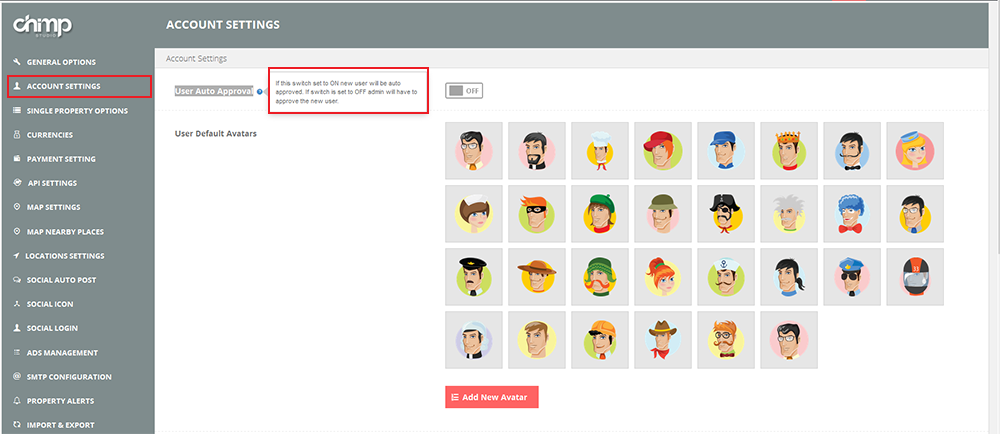Admin can enable front end property submission, auto approve User can publish their property directly on the Real Estate theme without waiting for the review from the admin to approve his request.
Navigate following options to enable the auto approve properties options from your plugin settings.
WP REM settings / General option / Set property default status
Turn this switched OFF to allow direct publishing of submitted properties by the member without review/moderation. If this switch is ON, properties will be published after admin review/moderation.
Admin can enable to set auto-approval for all the user’s which are registered on the Real Estate.To configure the auto approval for the members follows the directed path from your plugin settings.
If this switch set to ON new user will be auto approved. If the switch is set to OFF admin will have to approve the new user.