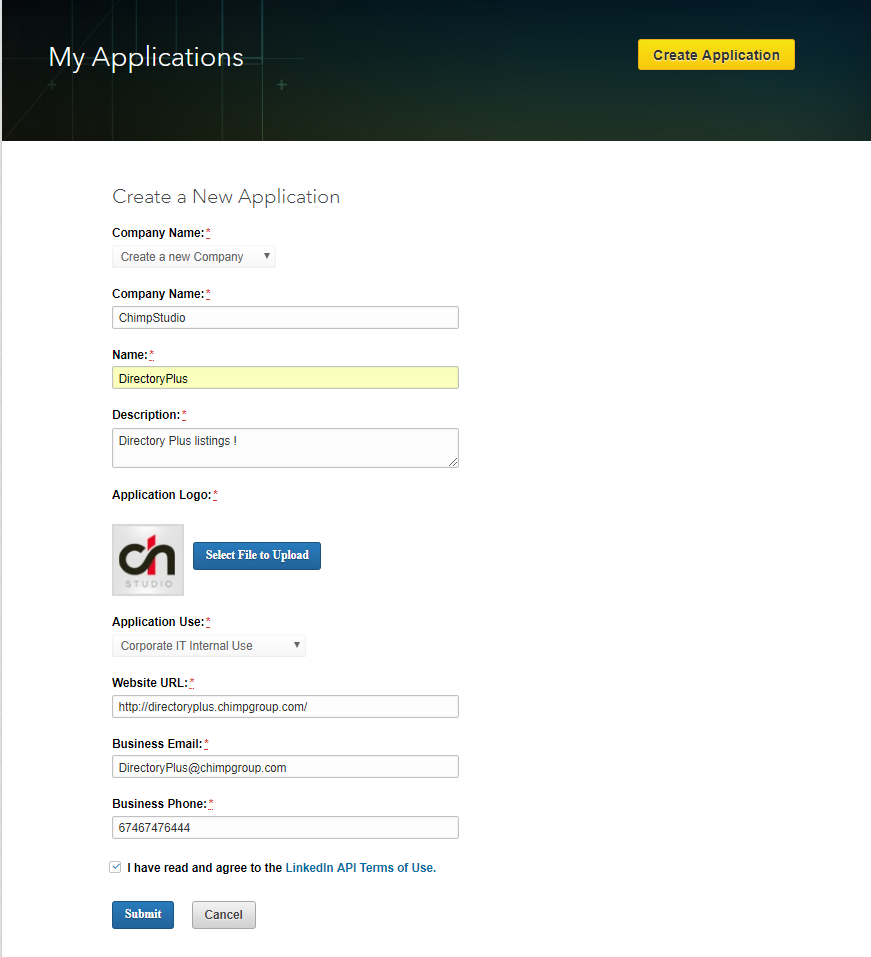How to configure API Settings for LinkedIn?
- Log into the LinkedIn Developer Center at: http://developer.linkedin.com/
- Click the “MY APS” link.
- Click the “Add New Application” link and fill in the following required fields:
Company Info
- Company – Choose to add an existing company or create a new company.
Application Info
- Application Name – Enter your application name, usually your site’s name.
- Description – A short description of your site
- Application Logo
- Application Use – Select a use for your application.
- Website URL – Home page URL where the integration will go live. This should end in a / (ex:http://www.mysite.com/)
- Business Email:
- Business Phone:
Check to agree the terms and click submit.
You will see following screen
“Copy client ID” “And client secret”
and paste into WP DB / Settings / API Settings /LinkedIn
You have configured LinkedIn API