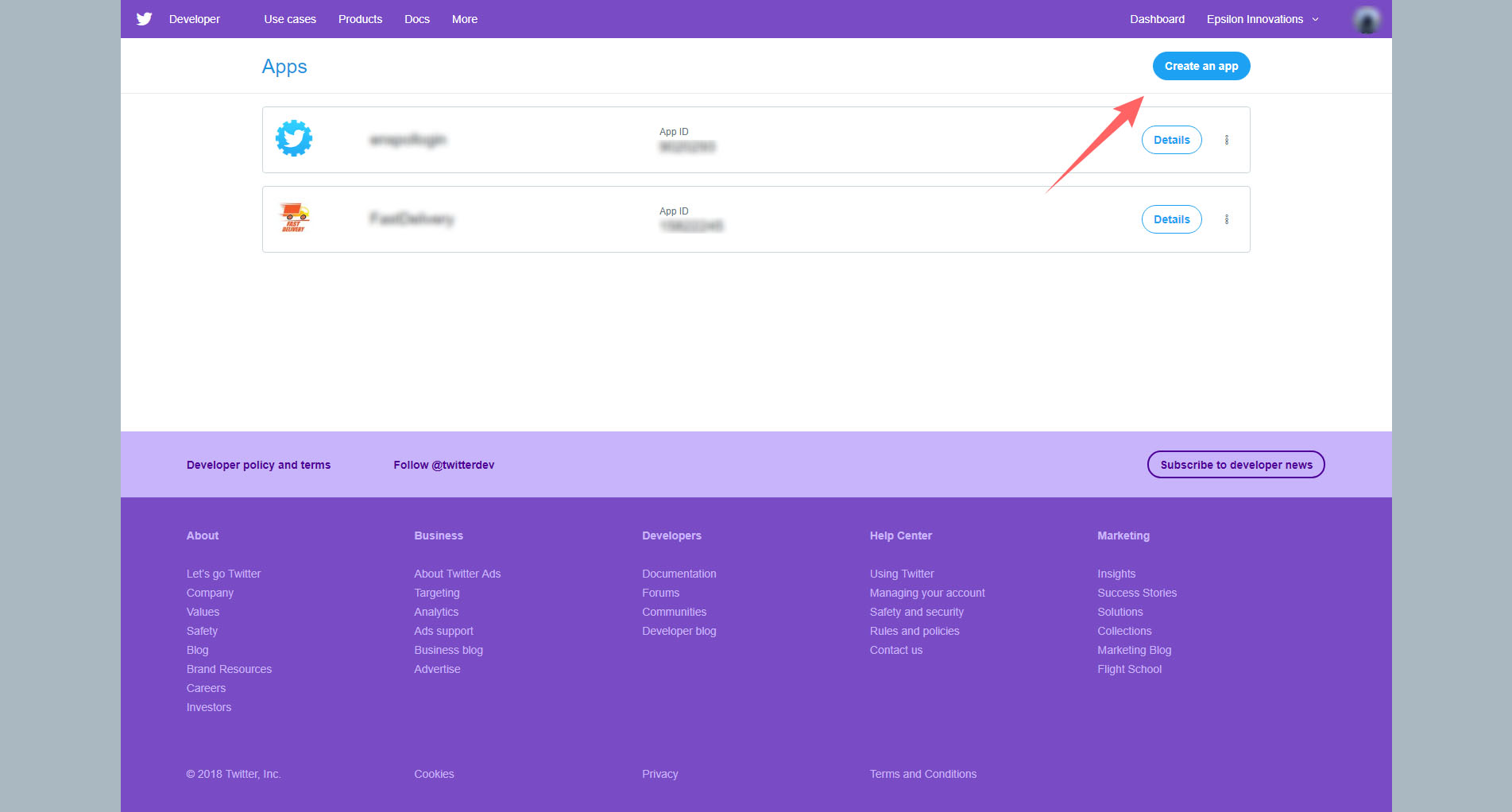How to Generate Twitter API Key, Consumer Token, Access Key for Twitter OAuth?
To make things straight, you have to create a Twitter application to generate Twitter API Keys, Access Token and secret keys and so on. To use Twitter counter widget and other Twitter related widgets, you need OAuth access keys. To get Twitter Access keys, you need to create Twitter Application which is mandatory to access Twitter.
- Go to https://developer.twitter.com/en/apps and log in. if necessary
- Enter your Application Name, Description and your website address. You can leave the callback URL empty.
Two codes obtained now lets Create Access Token for OAuth Click on KEYS and access tokens like following screenshot
-
- Submit the form by clicking the Create your Twitter Application


-
- Two codes obtained now lets Create Access Token for OAuth Click on KEYS and access tokens like following screenshot
And click on generate my access token. Like below screen! Copy following keys from above screen
-
-
- Consumer key
- Consumer secret
- Access token
- Access token secret
-
And copy them to: WP DB / Settings / API Settings / Twitter
And you have setup your twitter APP.