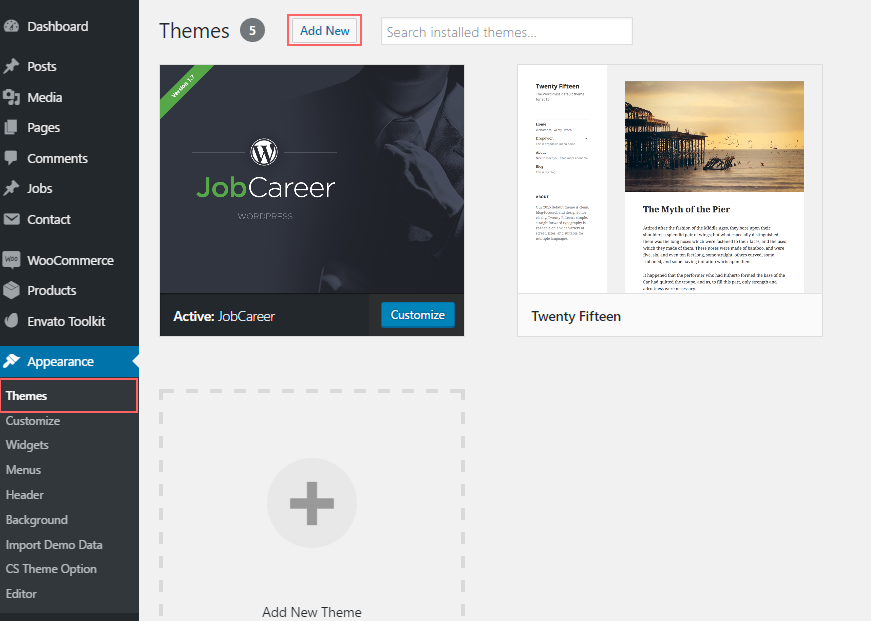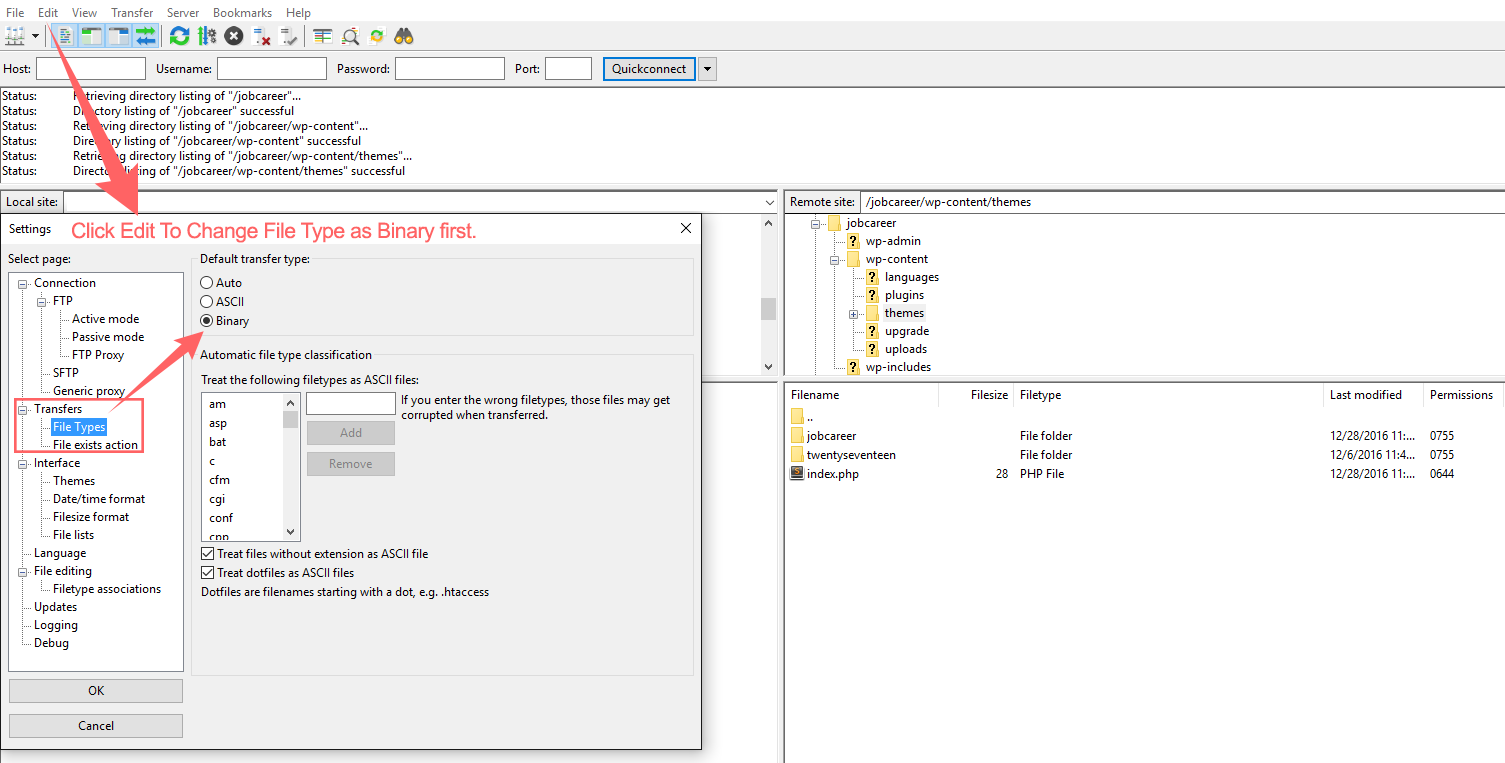Welcome to Chimp Studio. Thank you for purchasing Job Career Theme. This article will help you how to install theme.
There are different methods for installing theme.
These methods include :
1- Installing via WordPress Dashboard
2- Installing theme via FTP client
Installing via WordPress Dashboard:
Before you install, please take care of following things 1- You must have WordPress installed on your domain. If not, you can see following tutorial on how to install WordPress How to Install WordPress 2– Once You have installed WordPress, login to wp-admin and navigate to Appearance >> Themes >> Click on Add new and then click on Browse. Select jobcareer.zip theme from your desktop / computer and hit upload. It will take a while to upload and install theme, Let it be. Once it is installed, you will be prompted to activate theme then. Click on activate theme. Once you have activated, you will see “install required plugins” screen.
You can install all of them at once by simply clicking “all” and from drop-down select “install”. All plugins will be installed and activated automatically, there you go. You have successfully installed and activated “JobCareer Theme” via WordPress dashboard.
Installing theme via FTP clients
Before you install, please take care of following things; 1- You must have following FTP credentails
FTP Host / server
FTP User name
FTP Password
You can get these from you Cpanel or hosting panel under FTP accounts page. If you find any difficulty, you can contact your hosting provider. 2- You must have ftp client installed on your system, following software can be used File zilla (the most easy to use software for windows platform) Transmit (Mac OS X) CyberDuck (for both windows and mac) Once you have installed FTP client, use you FTP credentials to login to you ftp. If you want to install WordPress on your root domain name (like example.com), Then you need to upload WordPress files to your website’s root directory. Usually this directory is called /public_html/. On left side is folders on your local computer, navigate to the folder where you have extracted downloaded theme package. (Downloaded theme means the package you download from themeforest after purchase). Drag it to the right side.
Now login to your WP Dashboard and activate theme from Appearance >> Themes You are done!