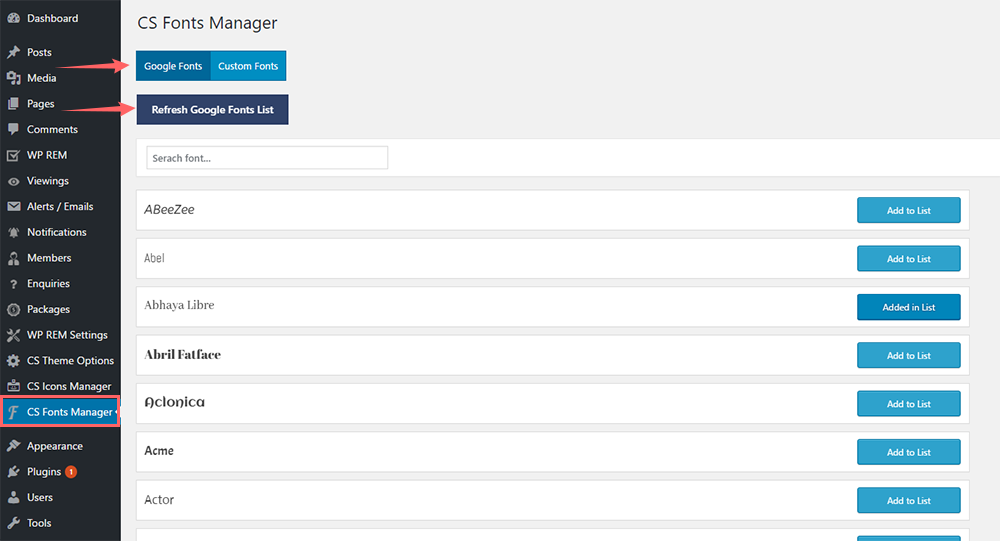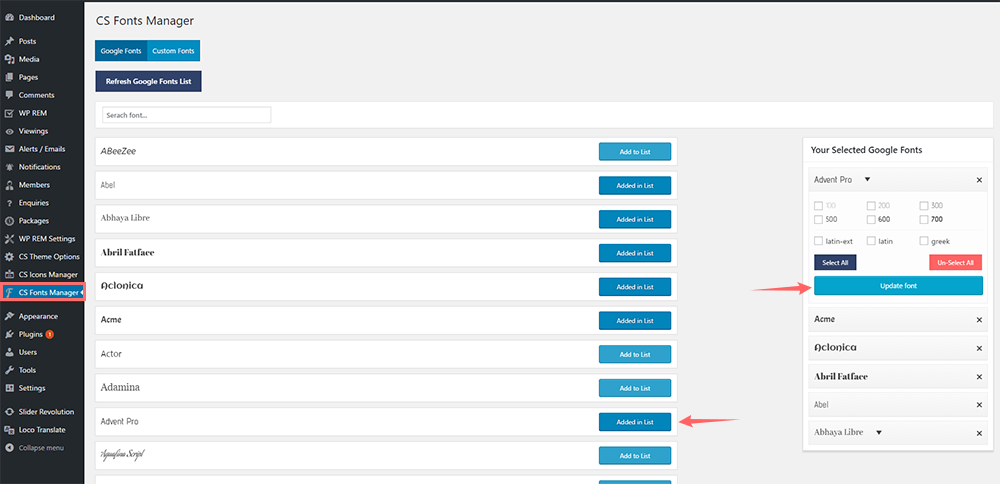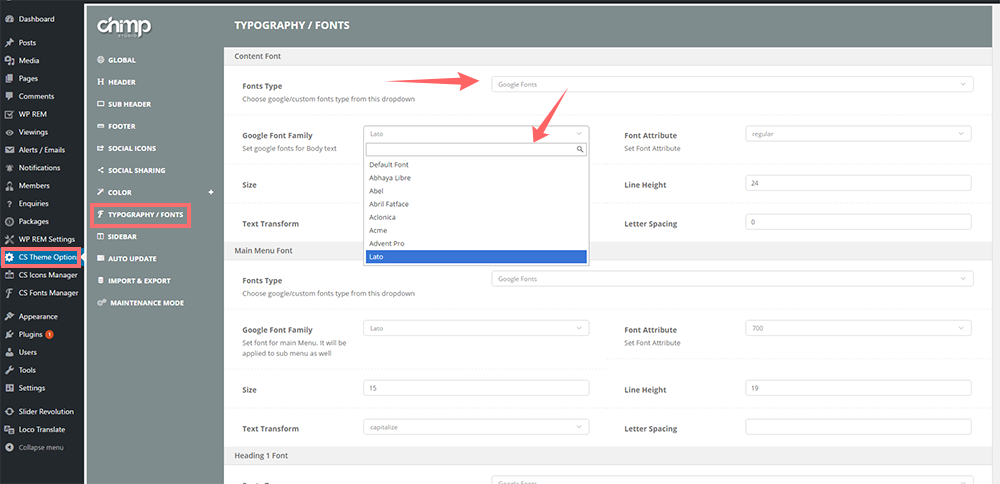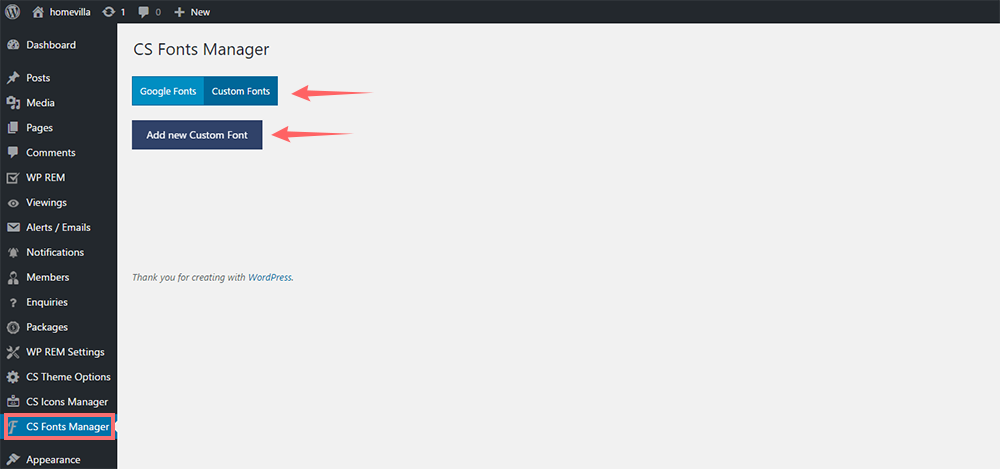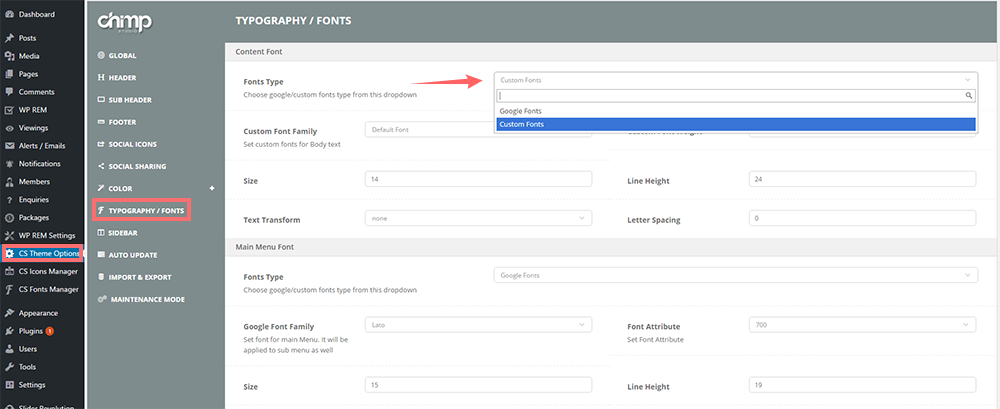Google Fonts:
To Add Google font please navigate to :
Dashboard / CS Font Manager
First Click on Refresh Google fonts it will take few seconds to load , After that You will see list of Google fonts with search bar.
To Add Fonts on Your Site select font by clicking “ ADD to List “ list of all selected font’s will show side by side Fonts List. You can select attributes of each font and then Click Update font.
When You will finish Adding Your required Font’s then navigate to :
Dashboard / CSthemeoptions / Typography / Fonts / Select Google fonts from drop down
You will see your selected list of Google fonts you have added on CS FONT MANAGER.
Custom Fonts:
To Add Custom font please navigate to :
Dashboard / CS Font Manager
Select Custom font and then Click “ Add New Custom Font” Popup will open
Add all four format file links there For custom font and then click “Add to custom font list ” ,It will be show in the list .
After that You can select custom font for your Site by navigate to :
Dashboard / CSthemeoptions / Typography / Fonts / Select Custom fonts from drop down
You will see your selected list of Custom fonts you have added on CS FONT MANAGER.