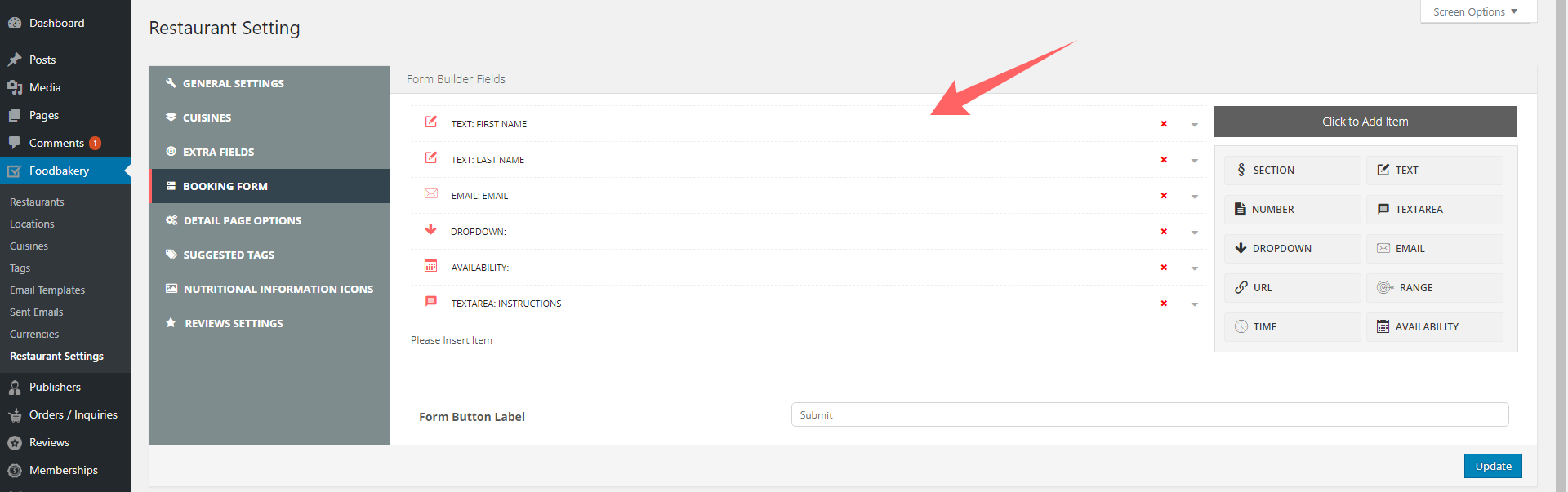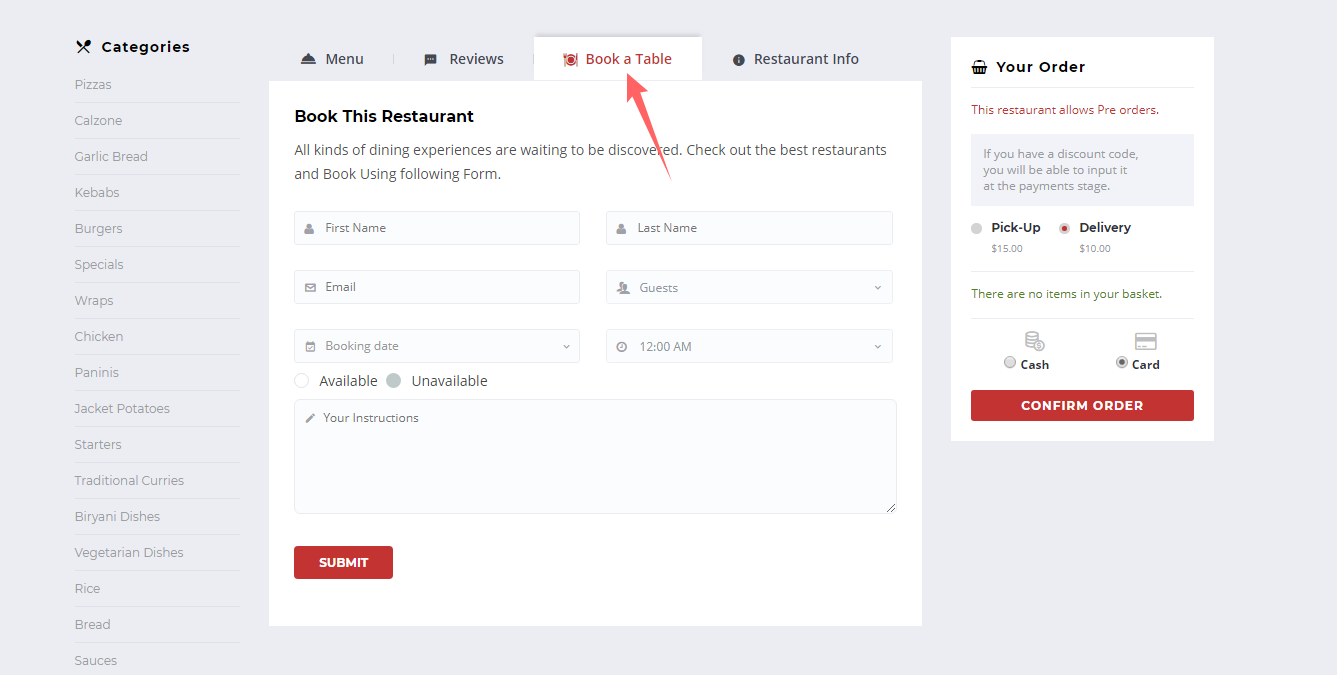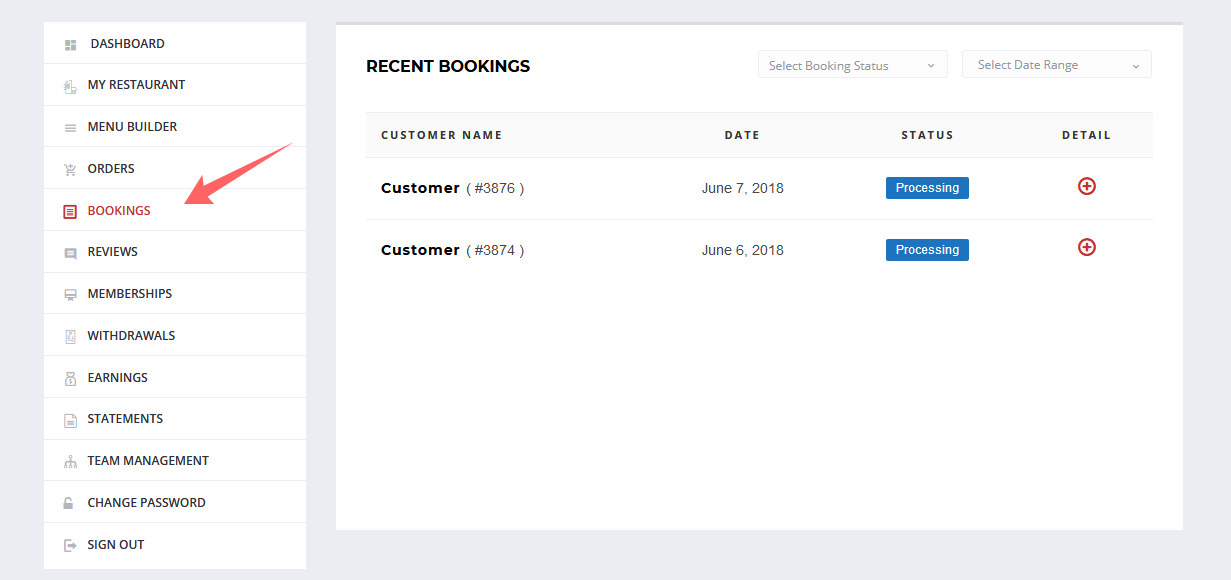In this article, we will learn about how to book a table in foodbakery theme.
- First admin will create booking form under Dashboard / Foodbakery / Restaurant settings / Edit Restaurant Settings / Booking Form
- Add the fields of your choice from form builder
- Then, login from a buyer account and open the restaurant page where you want to book a table.
- Fill up the booking form under Book a Table tab and click submit.
- Both Restaurant Owner and Customer (buyer) will receive email about booking.
- Restaurant Owner can change the status of booking from his dashboard under Bookings tab.
- Customer will receive an email about the booking status.