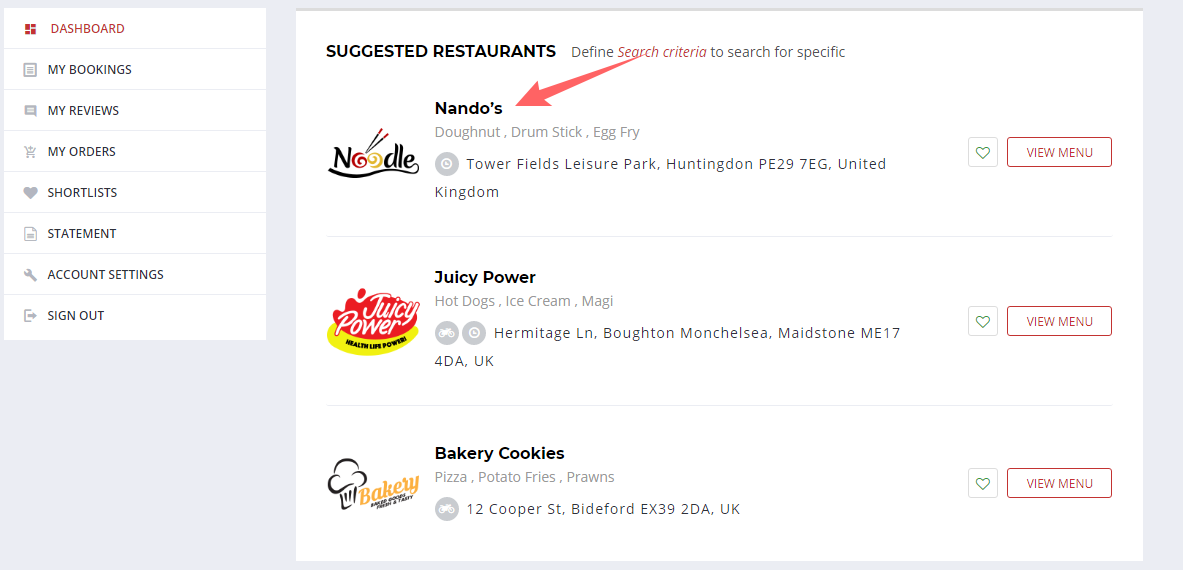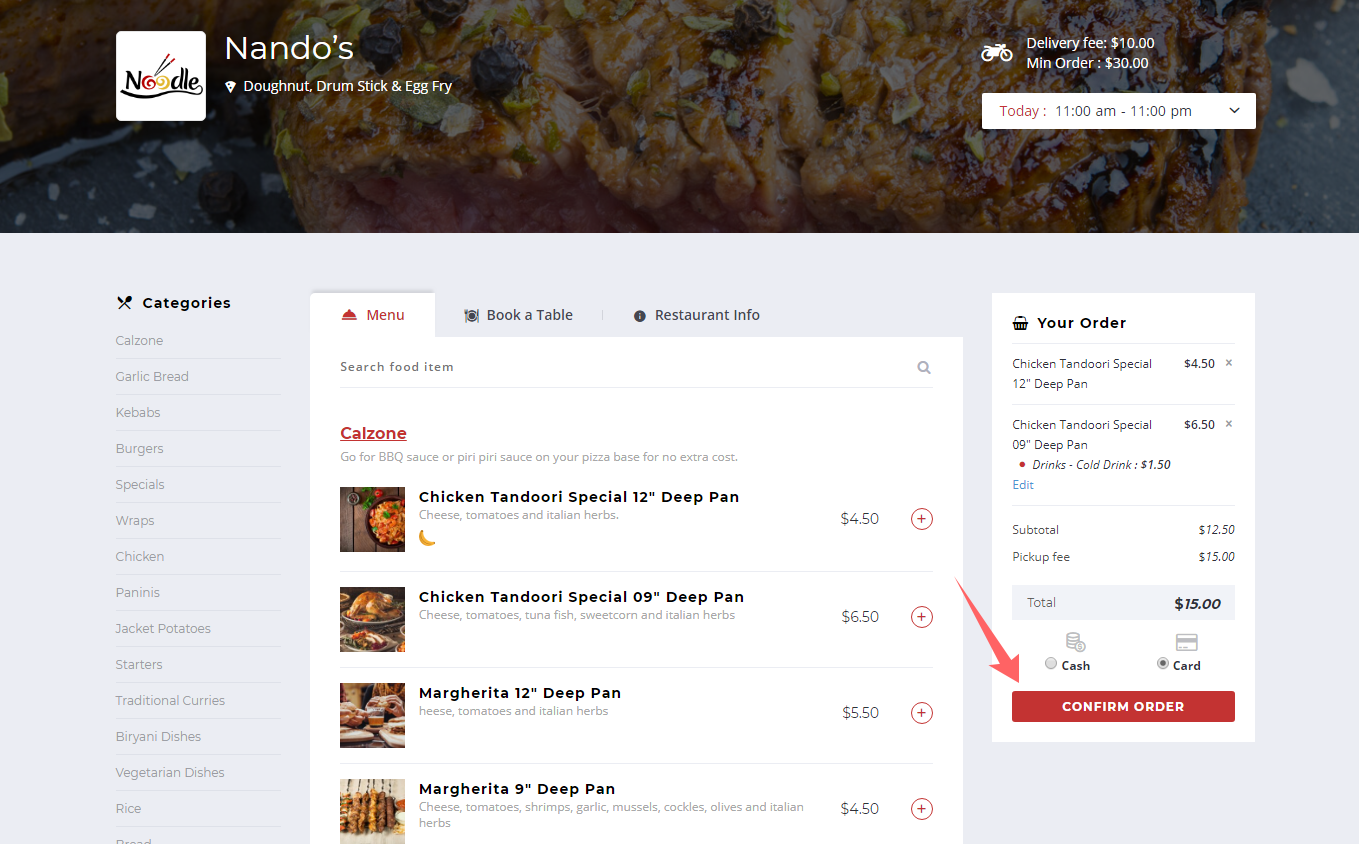Buyer can do orders according to their requirement and taste. After Login to site buyer can place order to any Restaurant by following these steps.
- Login to buyer account
- Open any restaurant page from suggestions on dashboard or from other page (i.e Restaurant listings page or Home page)
- Add the items you want into the cart
- Select the payment way you want to use and Click Confirm Order
- Proceed to your selected Payment Gateways to add payment information
- Both buyer and restaurant receive email about order placed.
Note:
*In case of selecting cash payment upon clicking confirm order, order will be placed to the restaurant with the transaction status Pending in Site’s Admin dashboard. In case of successful payment using card payment, order will be placed to the restaurant with the transaction status Approved in Site’s Admin penal dashboard.
** User have to add items and place order after login. If the user add items before, after login he have to add the items again.