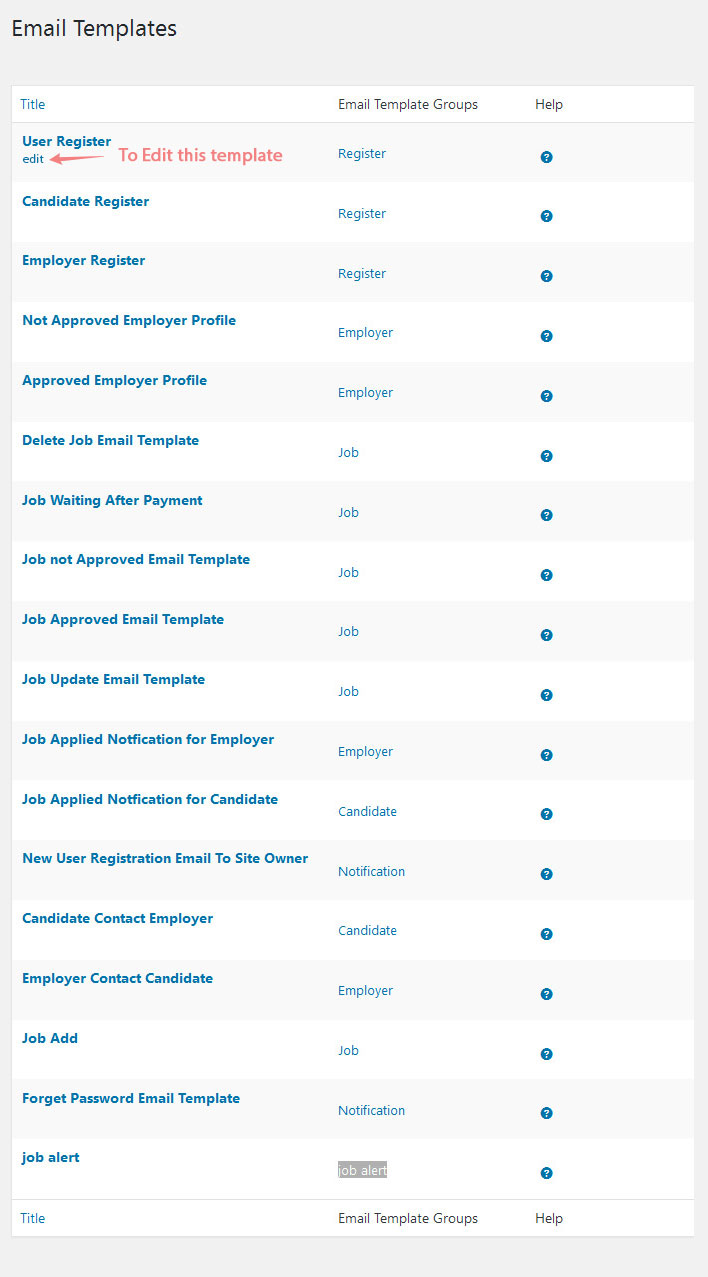In this article we will learn about email templates and will see how can , as an admin, we edit them and make changes. To install and Setup Email Templates Add on navigate:
Dashboard / Jobs / Email Templates / Edit Template
After that click on email templates and you will see following link of email templates with their template group like:
1- Register ( sends emails on registrations )
2- Employer ( Send notifications for employer’s actions )
3- Job ( Sends Job related notifications )
4- Candidate ( Send notifications for candidate’s actions )
5- Notification ( Send notifications to admin / site owner )
6- job alert ( Send notifications for alerts to candidate and employer ) You will see following screen having list of email templates.
On the edit page you will have following screen, with 2 options:
1- Template variables ( Variable to configure template for emails )
2- Text Area ( Where you will drag and drop the variables to configure your email template. )
After configuring the above screen click on update and that’s it. You have updated your email template. Hope this has helped you learn how to edit an email template.