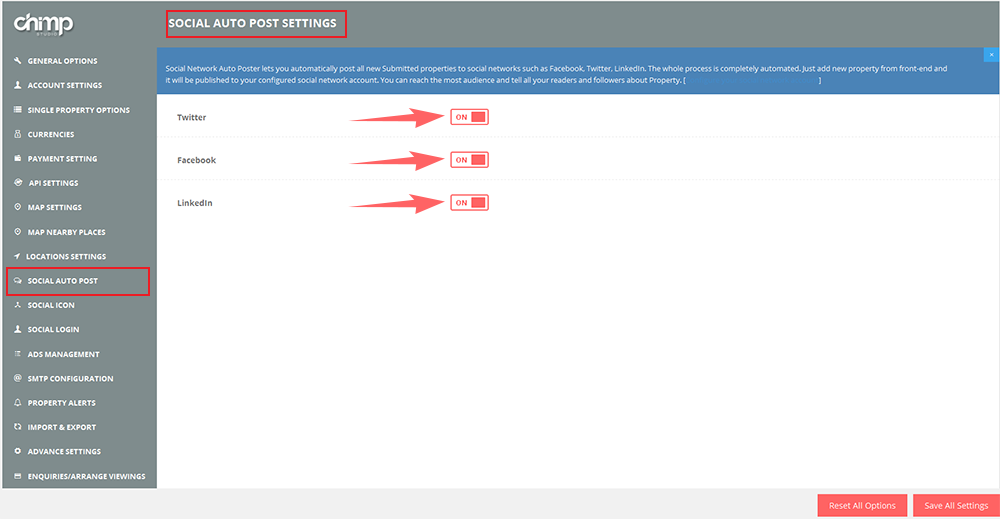Social Network Auto Poster lets you automatically post all new Submitted properties to social networks such as Facebook, Twitter, LinkedIn. The whole process is completely automated. Just add new property from front-end and it will be published to your configured social network account. You can reach the most audience and tell all your readers and followers about Property. Configure your social network account
Configure your social network account by navigating the path:
WP REM Settings / Social auto Post / Enable or disable the buttons
Make sure first you have properly configure your API settings for your social icon from your plugin settings.
WP REM Settings / API settings / Configure your social Icon settings.
NOTE:
Follow the step by step guidence to configure API settings for social logins in Real Estate Theme.
https://chimpgroup.com/kb/real-estate-theme/api-settings-real-estate-theme/