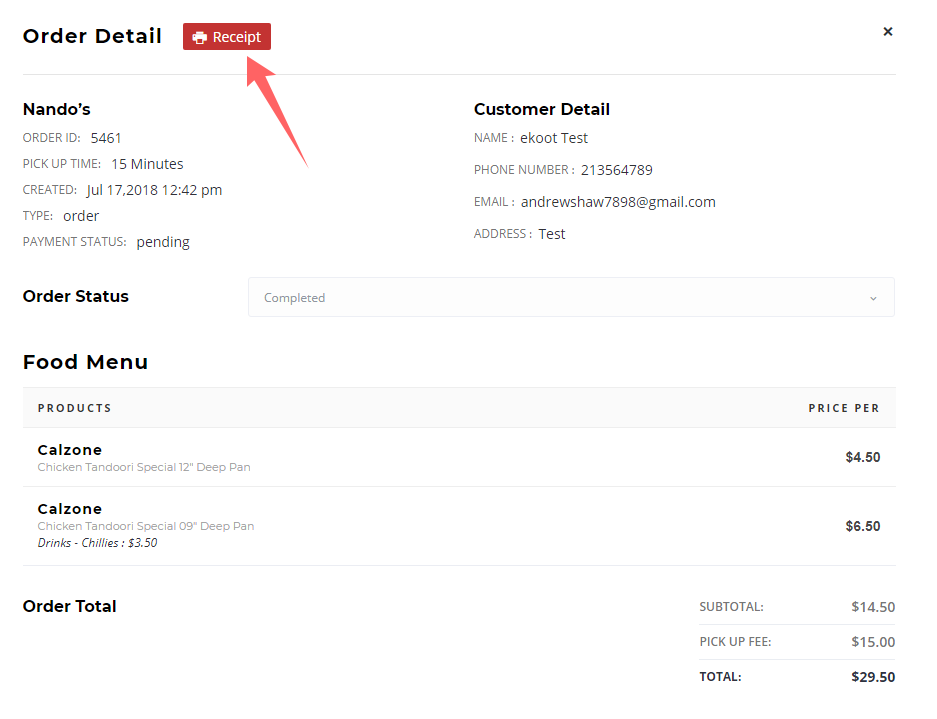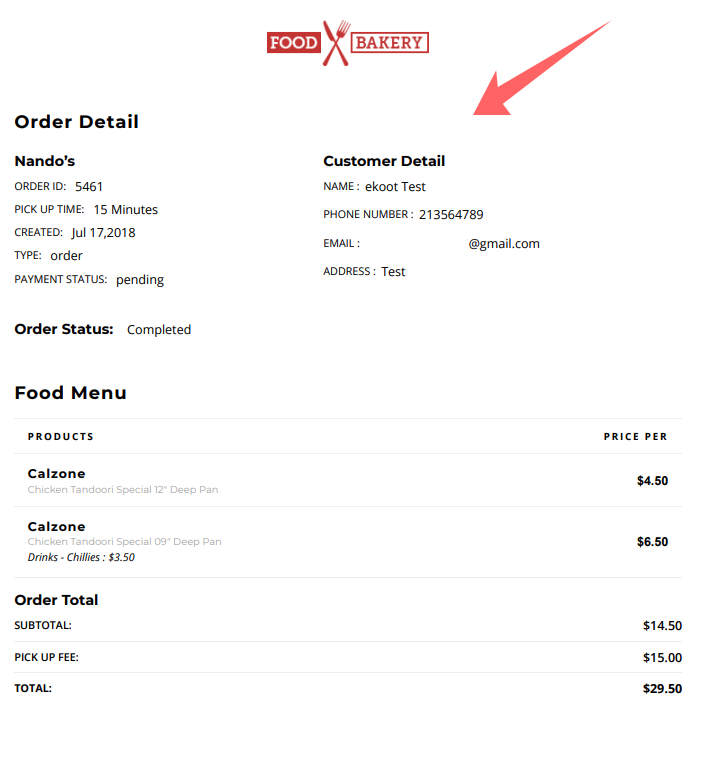In this article, we will learn about how Restaurants user can manage Orders and invoice receipts in his dashboard.
- Login to Restaurant user account and navigate to Orders tab.
- Their restaurant owner can see all the received orders , can manage them and generate receipts.
- Restaurant can see Order’s details and by clicking plus icon under details column.
- After checking order details restaurant owner will contact site admin to check the transaction status against that order id.
- After admin approval restaurant owner can proceed the order and can change the order status in order details popup.
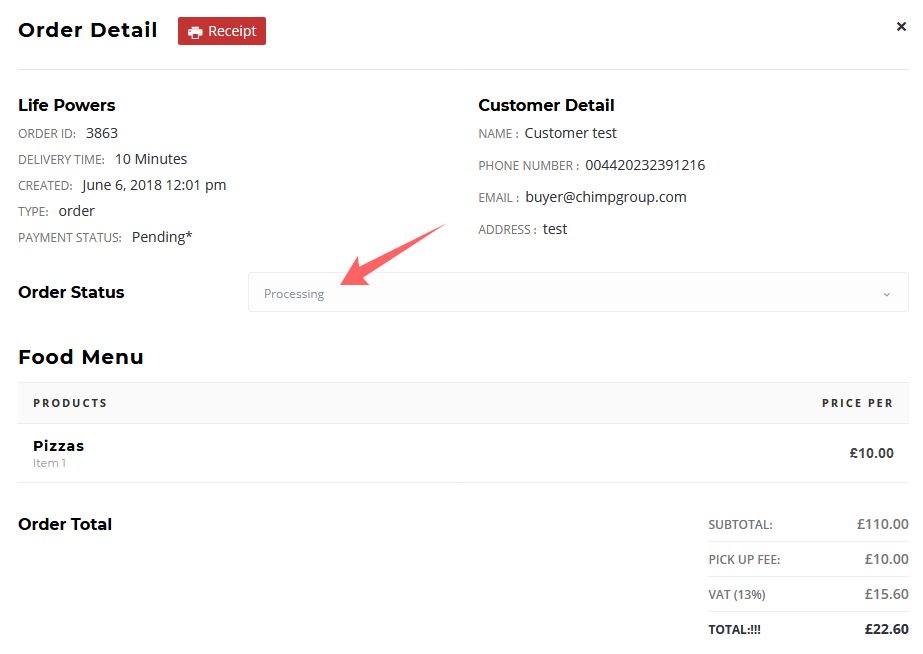
- Now restaurant can get receipt and print it out from his dashboard for keeping track of orders.
- Receipt will look like this